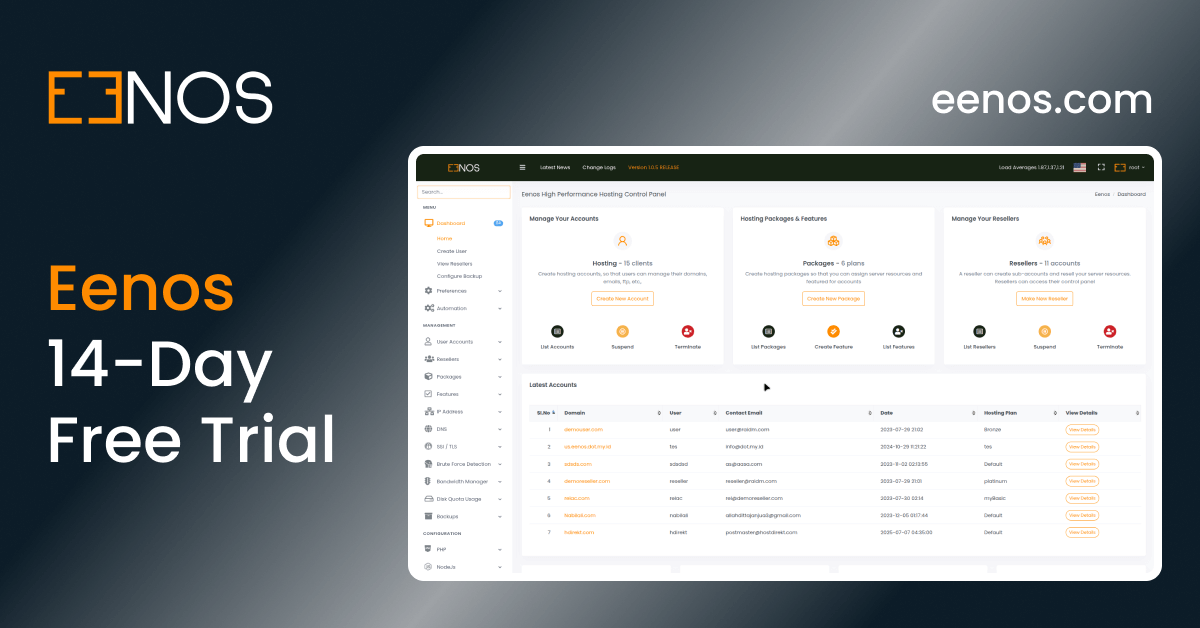Introduction
A hosting control panel is the central dashboard that allows users to manage every aspect of their web hosting environment. Whether you run a website, manage a server, or operate a hosting business, the hosting control panel makes complex server operations simple and accessible. Tasks like managing domains, creating emails, handling databases, installing SSL certificates, and configuring hosting packages can all be performed with just a few clicks.
In today’s hosting ecosystem, utilizing a reliable and modern web hosting control panel is crucial for automation, security, and seamless server management. This guide explains how a hosting control panel works, its major components, benefits, and how to choose the best one.
How Does a Hosting Control Panel Work?
A hosting control panel acts as a user-friendly layer on top of server technologies such as Apache, Nginx, MySQL, DNS, email servers, and more. Instead of manually configuring these components through Linux commands, the control panel automates them using predefined scripts and APIs.
Here’s how it works:
- User logs in to the hosting control panel (Admin, Reseller, or End User).
- The panel processes user actions (e.g., creating a domain, adding a database, enabling SSL).
- The hosting control panel sends commands to the server using internal APIs.
- The server applies the configuration automatically.
- The panel updates the dashboard and stores logs of the changes.
This automation saves time, reduces errors, and makes server management simple even for beginners.
Main Components of a Web Hosting Control Panel
1. Admin UI
The Admin interface is designed for server administrators. It includes advanced tools such as server configuration, user management, resource allocation, package creation, monitoring, and system security.
2. Reseller UI
A reseller interface allows users to create hosting accounts for their customers. Resellers can manage packages, monitor resource usage, configure domains, and provide branded hosting services.
3. End User UI
This interface is used by website owners. They can:
- Add domains
- Create emails
- Manage SSL
- Upload files
- Setup databases
- Install applications
4. API
A modern hosting control panel includes a full API to automate tasks externally. Hosting providers can integrate the panel with WHMCS, billing systems, cloud infrastructure, or custom applications.
5. Hosting Package Manager
This lets admins create and manage hosting plans with specific resource limits (Disk Space, Bandwidth, CPU, RAM, Emails, FTP Accounts, etc.).
6. Hosting Feature Manager
Controls what features each hosting package can access—DNS, backups, SSH, SSL, databases, scripting versions, and more.
7. Backup Management
Allows users and administrators to:
- Create manual backups
- Schedule automated backups
- Restore files, databases, and emails
- Store backups remotely (S3, FTP, Google Cloud, local storage)
8. Domain Management
Users can add or remove domains, manage DNS records, configure redirects, and manage subdomains.
9. Email Administration
Includes:
- Creating email accounts
- DKIM, SPF, DMARC
- Webmail access
- Mailing lists
- Spam filtering
10. File Manager
A web-based tool to upload, download, edit, extract, and manage files directly inside the hosting control panel.
11. Database Engines
Support for multiple database servers:
- MySQL / MariaDB
- PostgreSQL
- Remote database hosting
- Mongo DB
12. Support for Multiple PHP Versions
Users can choose the PHP version per website or domain. Ideal for compatibility and performance.
13. Support for Multiple Python Versions
Allows deployment of Python projects and frameworks with isolated environments.
14. Support for Multiple NodeJS Versions
Enables hosting NodeJS applications with process management, logs, and app monitoring.
15. Multiple Ruby Versions
Support for Ruby-based applications (Rails and similar frameworks).
16. Multiple Web Server Engines
Modern hosting control panels support:
- LiteSpeed
- OpenLiteSpeed
- Nginx
- Apache
- Hybrid stacks
17. Advanced Cache Manager
Optimizes website speed using:
- Redis
- Memcached
- Varnish cache
- FastCGI cache
18. DNS Management
Add, edit, and delete DNS records such as A, AAAA, CNAME, TXT, MX, and SRV.
19. SSL Certificates
Tools to generate and install SSL certificates, including:
- Let’s Encrypt
- Auto-renewal
- Wildcard SSL support
- Custom certificate installation
Benefits of Using a Hosting Control Panel
A powerful hosting control panel provides:
- Easy server and website management
- Automation of complex hosting tasks
- Improved security and reliability
- Faster website deployment
- Resource monitoring and optimization
- User, reseller, and admin-level access
- Support for multiple programming stacks
- Efficient backup and restore systems
- Scalability for hosting businesses
With the right hosting control panel, even non-technical users can manage websites effortlessly.
A modern hosting control panel provides several significant advantages for website owners, developers, and hosting providers. It simplifies server administration, enhances security, automates daily tasks, and helps maintain a smooth hosting environment. Below are the major benefits explained in detail:
1. Simplifies Server and Website Management
A hosting control panel transforms complex server commands into easy-to-use graphical options. Instead of manually writing Linux commands, users can manage domains, SSL, emails, files, and databases with simple clicks. This makes it accessible to beginners while saving time for experts.
2. Automates Complex Hosting Tasks
Hosting operations like creating databases, configuring DNS, installing SSL certificates, setting up cron jobs, or deploying applications are automated. The hosting control panel handles scripts and API calls in the background, reducing the chances of errors and speeding up configuration.
3. Improves Security and Reliability
Most modern hosting control panels include built-in security features such as firewalls, malware scanning, brute-force protection, SSL automation, and permission-based access control. These features help safeguard websites and servers from vulnerabilities and unauthorized access.
4. Faster Website Deployment
Using a hosting control panel, users can launch new websites, install applications, and configure hosting features in minutes. Tools like one-click installers, auto-SSL, version managers, and app deployment systems significantly reduce setup time.
5. Centralized Dashboard for All Hosting Functions
All hosting-related tools—domain management, email administration, file manager, DNS, backups, databases—are available in one centralized dashboard. This helps users quickly navigate between services without switching to external tools or command-line environments.
6. Enhanced Monitoring and Resource Optimization
Most hosting control panels provide real-time monitoring of CPU, RAM, disk, bandwidth, and process usage. This helps users understand resource consumption and optimize their hosting environment before hitting limits.
7. Supports Multiple Programming Environments
Modern hosting control panels support multiple versions of PHP, Python, NodeJS, Ruby, and various database engines. This flexibility allows developers to host different applications on the same server without conflicts.
8. Efficient Backup and Restore Tools
Backup management is one of the strongest benefits of a hosting control panel. Users can:
- Take full or partial backups
- Schedule automated backups
- Store backups on local or remote storage
- Quickly restore files, databases, and emails
This ensures data safety and easy recovery in case of issues.
9. User, Reseller, and Admin Level Access
A hosting control panel provides dedicated interfaces for Admins, Resellers, and End Users. Each level has specific permissions and tools. This makes it ideal for hosting companies, web agencies, and businesses managing multiple websites or clients.
10. Scalable for Growing Hosting Needs
As websites grow, hosting requirements increase. A good hosting control panel supports scalability—more domains, additional users, higher resource allocations, and integration with external systems through APIs.
11. Saves Time and Reduces Operational Costs
Automation, intuitive tools, and centralized management significantly reduce the time needed to manage a hosting environment. Businesses and hosting providers save on operational costs and reduce dependency on technical staff.
12. Improves Overall User Experience
From clean UI design to guided actions and tooltips, hosting control panels make hosting tasks easier. This improves satisfaction for both technical users and beginners, making website management enjoyable instead of stressful.
How to Choose the Best Hosting Control Panel
When selecting a web hosting control panel, consider the following factors:
- Ease of Use – Modern UI and clean navigation.
- Supported Technologies – PHP, Python, NodeJS, Ruby, MySQL, Apache, Nginx, etc.
- Automation & API Support – Must offer full API access.
- Security Features – Firewall, malware scanning, SSL automation.
- Performance – Fast, lightweight, optimized for speed.
- Backup Options – Automatic, manual, remote backup integrations.
- Scalability – Must support multi-user access and resellers.
- Cost-Efficiency – Licensing and server resource usage.
- Support & Documentation – Active community and professional support.
Selecting the best hosting control panel is one of the most important decisions for website owners, developers, and hosting providers. A good control panel improves performance, enhances security, saves time, and makes server management simple. Below are the key factors you should consider when choosing the right hosting control panel for your needs.
1. Ease of Use and User Interface (UI)
A hosting control panel should have a clean, modern, and intuitive dashboard. Look for features such as:
- Clear navigation
- Organized menus
- Visual charts and resource usage
- Simple tools for beginners
A good interface reduces the learning curve and boosts productivity.
2. Supported Technologies & Languages
The hosting control panel must support the technologies your projects need. Ensure it includes:
- Multiple PHP versions
- Python versions
- NodeJS versions
- Ruby support
- MySQL/MariaDB/PostgreSQL/MongoDB database compatibility
- Support for different web servers (LiteSpeed, Nginx, Apache)
Having multiple runtime environments ensures you can host any type of application without restrictions.
3. Automation Capabilities & API Support
Modern hosting operations require automation. The best hosting control panel should offer:
- Powerful REST API
- CLI tools
- Automated backup systems
- Auto-SSL
- Auto-provisioning of hosting accounts
This enables integration with WHMCS, billing platforms, cloud services, and custom applications.
4. Security Features
Security is non-negotiable. Look for features such as:
- Built-in firewall
- Malware scanning
- Two-factor authentication (2FA)
- Secure file permissions
- Automatic SSL generation
- Brute-force login protection
A secure hosting control panel protects your websites, emails, and databases from attacks.
5. Performance and Speed
A slow hosting control panel affects your workflow and server efficiency. Choose one that is:
- Lightweight
- Optimized for high performance
- Able to handle multiple concurrent users
- Efficient with memory and CPU usage
Panels built with modern frameworks generally perform better than older legacy systems.
6. Backup & Restore System
Backups are essential for disaster recovery. Ensure the hosting control panel supports:
- On-demand backups
- Scheduled automated backups
- Remote backup storage (S3, FTP, Google Cloud, etc.)
- Full and partial restore options
A reliable backup system ensures your data is protected at all times.
7. Scalability and Multi-user Support
If you plan to grow or run a hosting business, scalability is crucial. Look for:
- Separate Admin, Reseller, and End-User interfaces
- Ability to create custom hosting packages
- Resource limits for each account
- Cluster or multi-server support
The best hosting control panel can grow with your business.
8. Cost and Licensing Structure
Evaluate pricing models such as:
- Monthly vs annual licenses
- Per-server or per-account pricing
- Free vs paid add-ons
- Long-term cost scalability
A cost-effective hosting control panel reduces operational expenses without compromising features.
9. Support & Documentation
Good documentation and responsive support are essential. Look for:
- Video tutorials
- Developer documentation
- Knowledge base articles
- Active community forums
- 24/7 support availability
Reliable support ensures smooth hosting operations.
10. Regular Updates & Feature Improvements
The hosting control panel should be actively maintained. Check:
- How often are updates released
- Security patch frequency
- New feature rollouts
- Version roadmap
A well-maintained control panel stays secure, efficient, and compatible with new technologies.
11. Integration With Third-party Tools
Your hosting control panel should easily integrate with:
- Billing platforms (WHMCS, Blesta, HostBill)
- CDN services (Cloudflare, BunnyCDN)
- Backup storage services
- Email services
- DNS providers
This provides flexibility and makes your hosting ecosystem more powerful.
12. Trial Availability
Many hosting panels offer free trials. Always test:
- Performance
- UI
- Feature set
- Stability
- Compatibility with your server
A hands-on trial helps you make an informed decision.
What Makes Eenos the Best Hosting Control Panel?
Eenos stands out as a modern, next-generation hosting control panel built for speed, automation, and seamless user experience. Here’s why Eenos is considered one of the best hosting control panels:
- Ultra-modern UI for Admin, Reseller, and End Users
- Powerful API for complete automation
- Support for multiple PHP, NodeJS, Python, and Ruby versions
- Advanced web server support (LiteSpeed, Nginx, Apache)
- Enterprise-grade backup system
- Built-in DNS manager and SSL automation
- Hosting package and feature-level management
- Optimized the cache manager for high performance
- Lightweight, fast, and secure architecture
Designed for hosting companies and developers, Eenos delivers a complete, scalable, and powerful hosting ecosystem.
Comparison: Eenos vs cPanel vs Plesk vs DirectAdmin
| Feature / Dimension |
Eenos |
cPanel |
Plesk |
DirectAdmin |
| Architecture & Stack |
Built in Python (Django) with tier-3 architecture. |
Mature Perl / PHP stack. |
C/C++ with cross-platform support (Linux + Windows). |
Lightweight PHP / C, low resource usage. |
| Supported Web Servers |
Nginx, Apache, OpenLiteSpeed, Varnish Cache. |
Apache, Nginx, LiteSpeed (depending on host). |
Apache, Nginx, LiteSpeed (commercial), Windows IIS. |
Apache, LiteSpeed, OpenLiteSpeed. |
| Multi-Language Application Support |
Multi-PHP, multi-Python, NodeJS, Ruby/Rails with sandboxing. |
Strong PHP support; limited modern stacks without add-ons. |
Supports PHP, Node, Docker, Git, WordPress toolkit. |
Mostly PHP-oriented; fewer advanced dev tools. |
| Database Engines |
MySQL/Percona, PostgreSQL, MongoDB. |
MySQL, PostgreSQL. |
MySQL, PostgreSQL, Microsoft SQL (Windows). |
MySQL primarily; others require manual setup. |
| Backup & Restore |
Enterprise backup system with remote storage. |
Full/partial backups; depends on hosting provider. |
Built-in backup systems; varies by license. |
Basic backup tools; often requires external scripts. |
| Security Features |
Auto SSL, brute-force protection, per-app isolation. |
2FA, ModSecurity, security add-ons. |
Firewall, Fail2Ban, integrated security extensions. |
Basic security tools; smaller attack surface. |
| API & Automation |
Modern REST API with automation hooks; WHMCS integration. |
API + CLI tools with strong ecosystem. |
Advanced automation available in professional plans. |
Basic API support; not as extensive. |
| Pricing / Licensing |
Per-server license with no limit on domains/users. |
Per-account licensing; expensive at scale. |
Tiered licensing based on usage. |
Very cost-effective licenses. |
| Performance & Resource Usage |
Optimized for speed; modern webserver stack. |
Heavier, especially on smaller VPS. |
Balanced but more resource-heavy than minimal panels. |
Very lightweight and fast on small servers. |
| Scalability & User Roles |
Admin, Reseller, and End-User interfaces. |
WHM + cPanel hierarchy. |
Role-based access with multi-server options. |
Simple multi-user structure; fewer reseller tools. |
| Migration Tools |
Built-in migration from older panels. |
Good but can be complex on large setups. |
Strong migration utilities. |
Migration possible but more manual. |
| Innovation Focus |
Designed for modern app hosting and performance. |
Mature but more legacy-focused. |
Strong for developers and agencies. |
Focused on simplicity and low overhead. |
Checklist for Choosing Between Eenos, cPanel, Plesk, and DirectAdmin
- Future stack requirements (Node, Python, Ruby?)
- Choose Eenos for modern app hosting.
- Server resource availability
- Low-spec VPS → DirectAdmin
- Balanced → Plesk / Eenos
- High-density hosting → Eenos or DirectAdmin
- Modern automation and REST API needs
- Reseller hosting needs
- Budget
- Lowest cost → DirectAdmin
- Most cost-efficient per server with unlimited accounts → Eenos
- Security expectations
- Want isolation + brute-force protection + SSL automation → Eenos
- Hosting Windows + Linux apps
- Only Plesk supports both.
- Backup strategy
- Remote enterprise backups → Eenos
- Migration requirement
- Easier transition from older panels → Eenos / Plesk
- Ease of adoption for beginners
- Familiar shared-hosting environment → cPanel
Top 10 FAQs About Hosting Control Panels
1. What is a hosting control panel?
A hosting control panel is a web-based dashboard that allows you to manage your website, domains, emails, databases, and server settings without using complex command-line tools.
2. Why do I need a hosting control panel for my website?
You need a hosting control panel to simplify server management, automate hosting tasks, enhance security, and easily perform actions like setting up domains, SSL certificates, and emails.
3. Which is the best hosting control panel?
The best hosting control panel depends on your needs, but modern panels like Eenos offer advanced automation, multi-language support, multiple runtime environments, and a fast interface.
4. How does a hosting control panel work?
A hosting control panel sends user actions through scripts and APIs to the server. It automates tasks like creating databases, configuring domains, installing SSL, and managing backups.
5. Can beginners use a hosting control panel?
Yes. Hosting control panels are designed to be user-friendly. Even beginners can manage websites, emails, files, and databases with simple clicks.
6. Is a hosting control panel secure?
Yes, as long as you use a modern panel with security tools like firewalls, malware scanning, SSL automation, and user access control.
7. What features should I look for in a hosting control panel?
Key features include domain management, email administration, database tools, multiple PHP/NodeJS/Python versions, DNS management, SSL support, backups, and an API for automation.
8. Can I host multiple websites using a hosting control panel?
Yes. Most hosting control panels support unlimited domains, subdomains, and applications, depending on the hosting package and server capacity.
9. What is the difference between admin, reseller, and end-user panels?
- Admin Panel: Full server control
- Reseller Panel: Create and manage hosting accounts for customers
- End-User Panel: Manage website files, emails, databases, and domains
10. Does Eenos offer all features of a modern hosting control panel?
Yes. Eenos provides advanced server automation, multiple runtime environments, DNS management, backups, SSL, caching, and modern UI for Admin, Reseller, and Users.