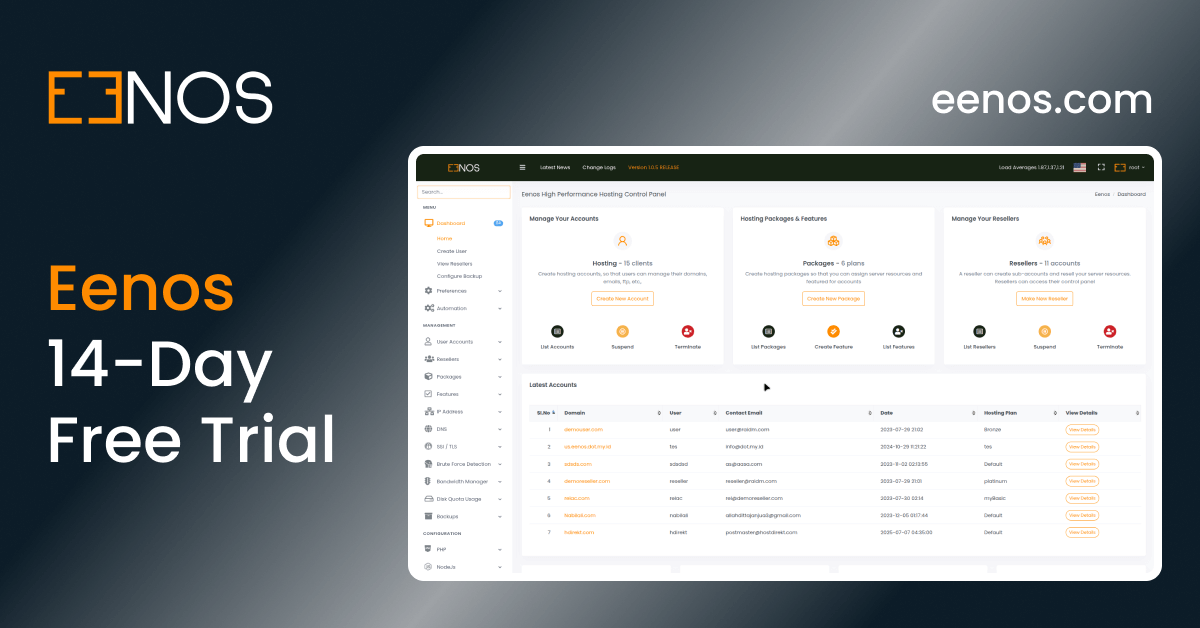What is SpamAssassin?
Apache SpamAssassin is a powerful open-source tool that filters and detects spam in email systems. It uses a variety of advanced techniques to identify spam, including:
- Rule-based Scoring: SpamAssassin applies pre-configured rules that assign scores to incoming emails based on characteristics commonly found in spam. Emails with scores above a certain threshold are flagged as spam.
- Bayesian Filtering: It uses machine learning algorithms to learn the difference between spam and legitimate emails by analyzing patterns in user-marked spam messages.
- DNS-based Blocklists: SpamAssassin checks if the sender's IP address appears on DNS blocklists and lists of known spam sources.
- Textual Analysis: The software examines the content of the emails for typical spam indicators such as suspicious phrases, links, and formatting.
- Network Tests: It can use real-time blackhole lists (RBLs) and other external services to check whether an email source or domain is considered a spam sender.
- Plugin Support: SpamAssassin is highly customizable, allowing for the integration of additional plugins to enhance its spam detection capabilities.
SpamAssassin is widely used by email administrators and ISPs to reduce the amount of unwanted email in users' inboxes while minimizing false positives. It can be used as part of a mail server or integrated with popular email software like Postfix, Sendmail, or Exim.
Does Eenos have SpamAssassin?
Yes, the Eenos hosting control panel provides integration of Apache SpamAssassin easily. Please follow the procedure below to enable Spamassassin in your Eenos server.
Install SpamAssassin
Run the following command to install SpamAssassin.
bash
/usr/local/eenos/scripts/setupspamassassin --install
Configure Spamassassin Settings (Optional)
Log in to the Eenos admin panel ( port 5555 ) and go to Spamassassin -> Spamassassin Settings. You may choose all your required spam filtering options and save the settings. We recommend spamd embedded mode for Exim.
Enable on the Exim email server
Log in to the Eenos admin panel ( port 5555 ) and go to Exim Mail Server -> Mail Server Settings. Enable SpamAssassin for secondary MX domains and save the settings.
Now your server is enabled with SpamAssassin.
How Eenos Control Panel Uses SpamAssassin?
Eenos hosting control panel integrates Apache SpamAssassin to enhance email security by filtering and detecting spam messages. Here’s how Eenos uses SpamAssassin:
1. Spam Filtering Configuration
Eenos allows users to easily configure SpamAssassin from its control panel interface. Users can enable or disable the spam filter for specific email accounts or entire domains directly within the panel.
2. Scoring and Threshold Customization
Eenos provides users the ability to adjust the spam score threshold in SpamAssassin. This score determines what emails are considered spam based on content analysis, sender behavior, and more. Users can fine-tune the sensitivity of the filter to reduce false positives or missed spam.
3. Blacklisting and Whitelisting
The control panel enables users to manage blacklists and whitelists for email addresses or domains. Blacklisting can block specific senders, while whitelisting ensures trusted senders' emails are always accepted, bypassing the spam filter.
4. Quarantine and Spam Folder Management
With SpamAssassin integrated into Eenos, spam emails can be automatically directed to a spam folder or quarantined, where they can be reviewed later by the user. This prevents cluttering the inbox with unwanted messages.
5. Bayesian Learning and Custom Rules
Eenos allows users to configure SpamAssassin’s Bayesian filtering feature, which improves spam detection over time by learning from user behavior. Users can train the system by marking emails as spam or not spam, making the filter smarter with repeated usage.
6. Email Header Modifications
SpamAssassin, via Eenos, can modify email headers to include spam scores and filtering details, allowing users to review why a message was marked as spam and adjust settings accordingly.
7. Automatic Updates
Eenos ensures that SpamAssassin stays up to date with the latest spam rules and signatures, automatically applying updates to the spam filter engine for better detection of new spam techniques.
8. Integration with Other Security Tools
SpamAssassin in Eenos can be integrated with other email security tools like DKIM (DomainKeys Identified Mail) and SPF (Sender Policy Framework) for added protection, ensuring that incoming emails are authenticated and more accurately classified.
By offering a user-friendly interface for configuring SpamAssassin, Eenos ensures that users can customize their spam protection with ease, making email management more secure and efficient.