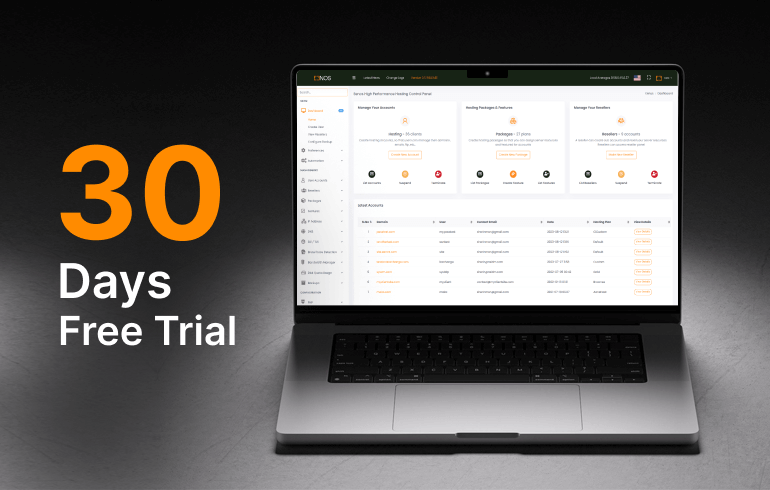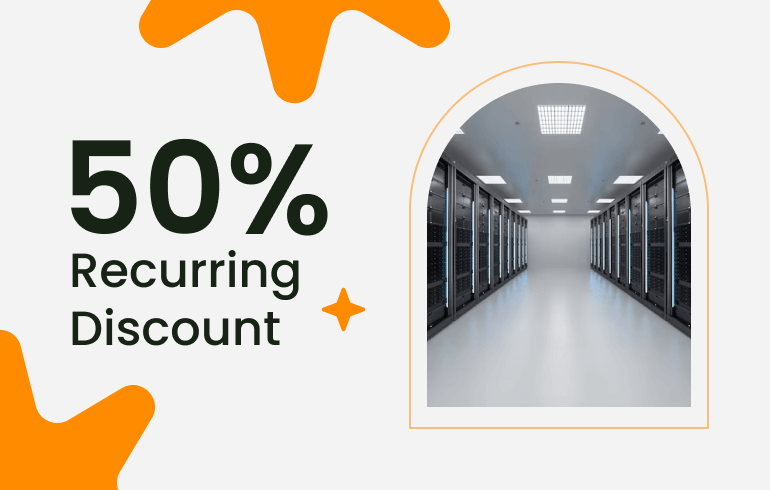Overview
Django has become one of the popular frameworks over the past few years. Most of the modern applications are moving into Django. The possibilities in Django are limitless. Django is a recommended way to develop REST API Apps, Analytic apps, AI boats, etc,
Deploying the Django application on the Eenos hosting control panel is easy.
Why use Eenos for Django Hosting?
The Eenos control panel is a full-feature hosting control panel. The control panel itself was developed in Python. Eenos provides multiple Python options for deploying Django applications. Every application has its own sandboxed environment. The backup and restore of the Django website is easy with Eenos. Eenos provides different database options like PostgreSQL , MySQL , and MongoDB for deploying Django applications. The Eenos control panel provides Varnish Cache , Nginx , OpenLitespeed, and Apache as web servers. You can choose the perfect web server combination to deploy Django apps like Varnish+Nginx+OpenliteSpeed . There is no other hosting control panel available to provide a full-featured hosting environment for the Django website.
Why Eenos is better than Heroku and PythonanyWhere?
If you are looking for a full-featured hosting control panel then Eenos is the the choice. Eenos provide,
- Domain management and DNS
- Email and FTP accounts
- PostgreSQL, MySQL, and MongoDB
- Multiple Python versions
- Sandbox environment
- Easy Deployment via frontend
- Easy pip management
- High-performance webserver combinations ( Varnish, Nginx, Litespeed )
- Full-featured Jailed shell
- Enterprise level Backup and Restore
- No Technical complications
Getting started with deploying Django in Eenos
First you may login to your Eenos hosting control panel from https://yoursever:3333/ . You may use your hosting account username and password.
Got to Python -> Deploy SandBox Apps
This page will open the deployment page as seen below,
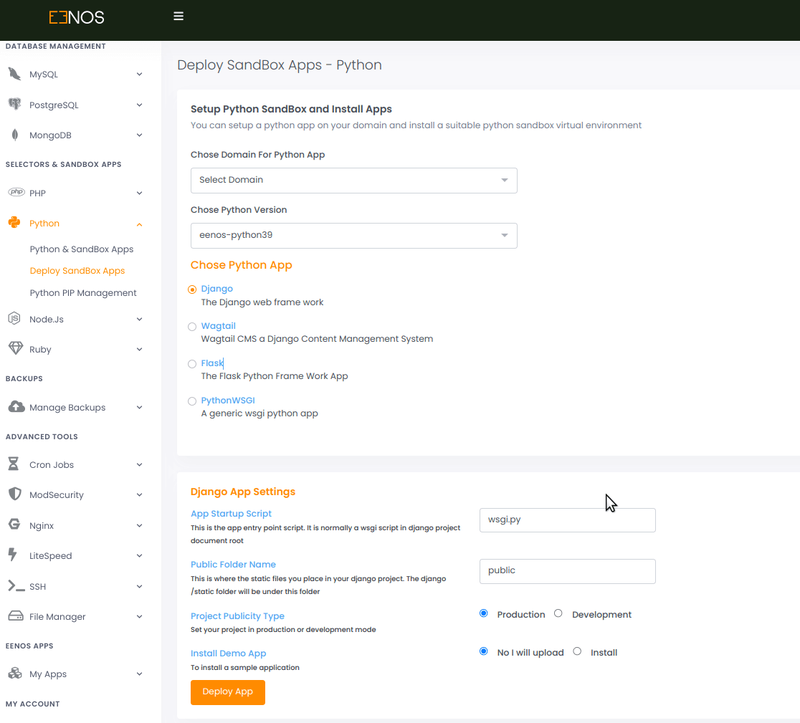
Now you may proceed as follows,
- Select your website name from, Chose Domain For Python App
- Select your Python version from, Chose Python Version
- Chose Django as your Python app
From Django App Settings,
- Enter the App Startup script, default wsgi.py
- Enter the public folder name where you place the static files
- Chose the environment as production or development
- Chose if you like to install a Demo Django app
Now click the button Deploy App
This will start deploying the Django app into your hosting account. You can monitor the progress of the deployment from Python -> Python & Sandbox Apps
How to Upload Files?
You can upload files to the document root using FTP, SFTP, or SSH . You can also use the Eenos file manager.
How to create Databases?
Under database management, you may create the database and the username of the choice of the database. Assign the database user to the DB. You can choose MySQL , PostgreSQL , and MongoDB database engines.
How to install PIP packages?
You may have a lot of Python dependency packages called Pipes. It is easy to manage Pips on the domain.
To manage Pip packages go to Python -> Python PIP Management . Then select the domain and click Manage. A page like the following will open:
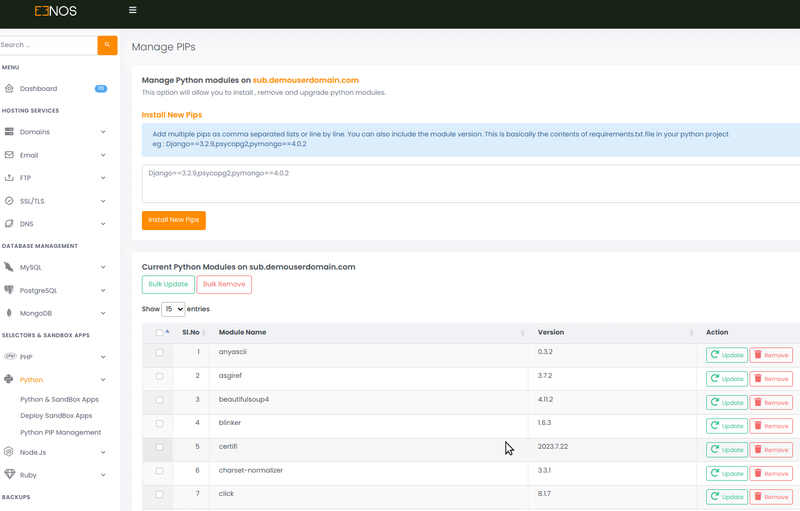
This page will list all the installed PIP packages on the domain. You can update or remove a single Python package or multiple packages.
To install your pips from the requirements.txt file, copy the content of requirements.txt to the text boxt and click the button Install New Pips .
This will deploy all your package requirements.
Manage Django Website from shell
The Eenos provides full-featured Jail shell access to manage your websites from the shell. Login to your hosting account using SSH.
ssh user@mydomain.comPlease remember if you don't have shell access, you may ask your host to enable the shell.
Now activate the sandbox from the shell. For example, if the domain is django.mydomain.com , the following command,
source $HOME/.sandbox/python/django.mydomain.com/bin/activateNow you are in the virtual environment of your Django website.
To see the python version enter the following command,
python3 --versionTo list the pip packages use the following command:
pip3 listYou can install and manage any PIP package from the shell. With the shell, you can run Django migration and and command line operations.
It is easy to deploy Django on the Eenos control panel. You don't need any technical knowledge to manage the server at all.
If you need any help deploying your Django app, please feel free to contact our technical support. We are happy to help you.

Eric Stephen
Sr.Software Engineer
Eric is a Senior software Engineer. He is a linux geek and have good knowledge in building custom Linux applications. He is also an expert python programmer.