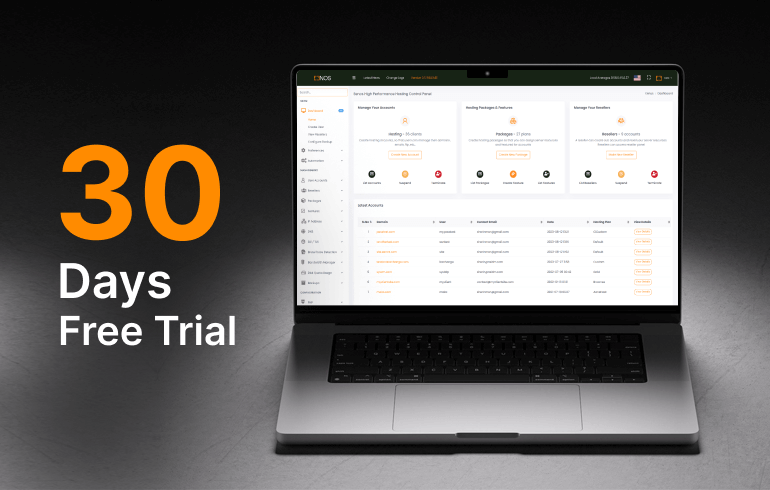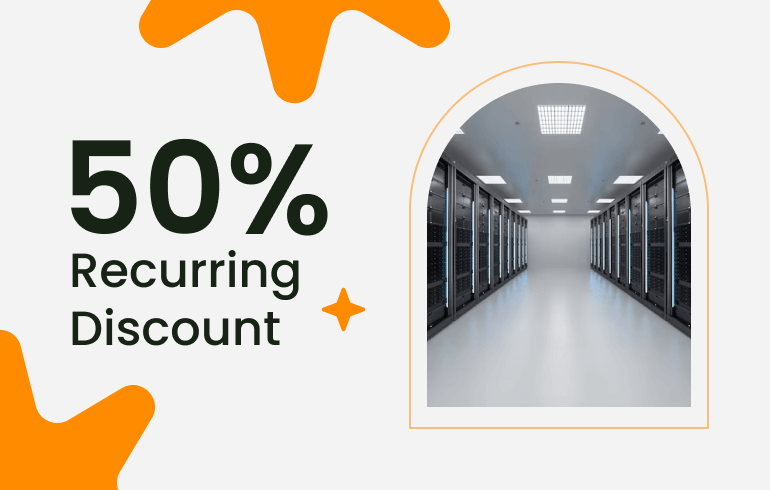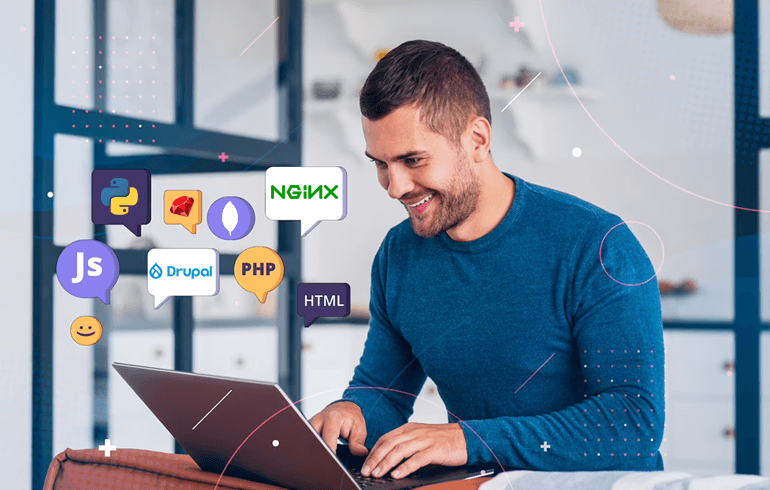
Setup your web server for high-performance
Eenos is the first and only control panel designed to deliver high-performance websites. You can choose a single web server or a combination of web servers with the Varnish cache front-end server.
You can read more about the official documentation from here.
Eenos control panel supports Nginx, OpenLiteSpeed, and Apache HTTPD server with Varnish Cache front end.
To setup a webserver use the following command :
/usr/local/eenos/scripts/setupwebserverSupported Web Server Combinations
The following web server combinations are supported with the Eenos hosting control panel.
Nginx
You can install the Nginx standalone web server in the Eenos hosting control panel. Websites and apps run nginx standalone web servers.
Run the following command to setup Nginx only web server:
/usr/local/eenos/scripts/setupwebserver -i nginxApache HTTPD
To install and use the traditional Apache HTTPD web server only, use the following command.
/usr/local/eenos/scripts/setupwebserver -i httpdOpenLiteSpeed
You can use OpenLiteSpeed as your web server. It is another modern web server and a replacement for Apache HTTPD.
/usr/local/eenos/scripts/setupwebserver -i olsNginx + HTTPD
The Nginx + Apache HTTPD web servers. It is the default installation choice. It combines the performance of Nginx and the usability of the Apache web server. You can use Nginx as a proxy, hybrid, or stand-alone with this mode.
The proxy mode will setup the websites as a proxy server and all requests will be served from Apache. The hybrid mode will serve static files from Nginx and dynamic scripts from HTTPD. Stand-alone mode will serve everything from Apache.
The mode of the website is called app template or vhost template. Eenos provides a huge combination of optimized app templates for the web server. You can also build the templates or customize them as you wish.
You may use the following command to install this mode.
/usr/local/eenos/scripts/setupwebserver -i nginxhttpdNginx + Varnish
To use the varnish cache server in front of the Nginx web server use the following command,
/usr/local/eenos/scripts/setupwebserver -i nginxvarnishHTTPD + Varnish
To set up the Varnish Cache server in front of the Apache HTTPD server, use the following command,
/usr/local/eenos/scripts/setupwebserver -i httpdvarnishOpenLiteSpeed + Varnish
To set up the Varnish cache server in front of the OpenLiteSpeed web server, use the following command,
/usr/local/eenos/scripts/setupwebserver -i olsvarnishNginx + HTTPD + Varnish
To run the Varnish Cache server in front of the Nginx + Apache HTTPD server combination and deliver the maximum performance for web apps. Use the following command to do the setup.
/usr/local/eenos/scripts/setupwebserver -i nginxhttpdvarnishNginx + OpenLiteSpeed + Varnish
If you are crazy enough to run a combination of Varnish Cache with Nginx and OpenLiteSpeed web servers, it is also possible.
/usr/local/eenos/scripts/setupwebserver -i nginxolsvarnishEenos is the only control panel that provides these features.

Eric Stephen
Sr.Software Engineer
Eric is a Senior software Engineer. He is a linux geek and have good knowledge in building custom Linux applications. He is also an expert python programmer.